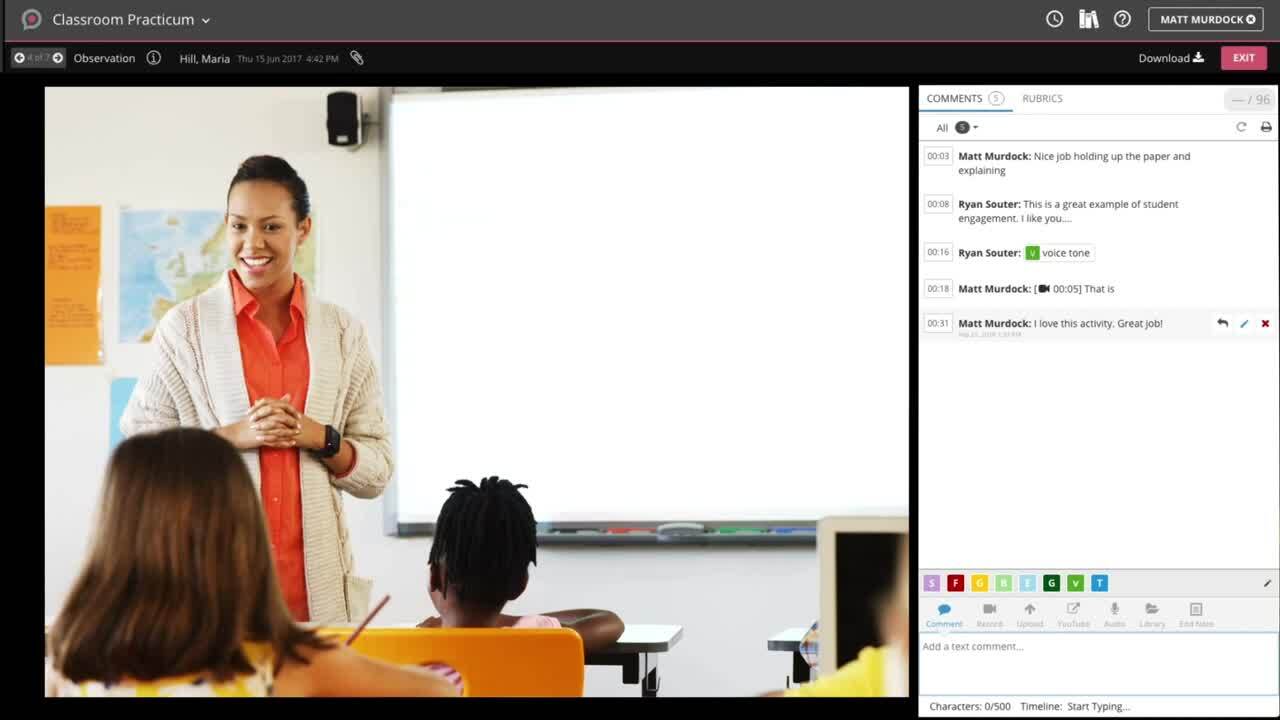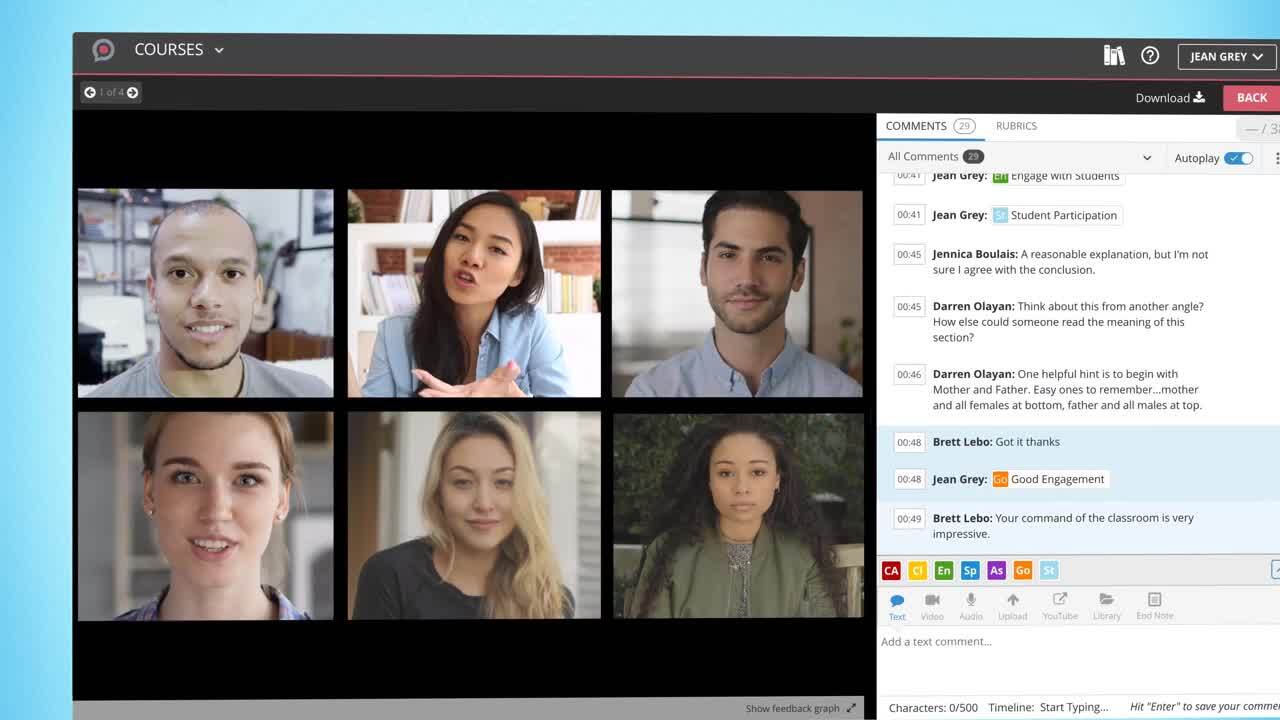In a teaching methods course, you cover a lot of material. With so much to go over, it can be difficult to squeeze in enough time for your student teachers to effectively practice implementing the methods they’re learning.
If you want to carve out more practice and feedback into your methods course, use video.
Here are three ways to use video in your methods courses to better prepare teacher candidates.
Check out ALL the ways you can use video to prepare teacher candidates
1. Watch and Review Examples
After learning a new theoretical method, it’s critical to see how it looks in practice. Yes, instructors can perform examples, but using video creates opportunities for diversity.
You can provide good, bad, or even well-intentioned but poorly executed video examples. (Let’s face it, sometimes, despite our best efforts, recording ourselves is hard.) And with each new example, students can learn how to adopt theoretical methods in different environments and scenarios.
You’re not tied down to only producing your own videos. You can upload a video from YouTube or get permission to use a former student’s video. GoReact customers record themselves modeling new methods. They’ve found recording themselves demonstrates that all teachers can benefit from feedback—no matter how many years they’ve been in the classroom.
Why You Should Use GoReact for Examples of Teaching Methods
You can give interactive feedback.
When you illustrate examples of new teaching methods with video, engage students by asking them to give feedback. With GoReact, students, peers, and instructors can do more than just give time-stamped feedback. Peers and instructors can create a dialogue in threaded discussions, similar to social media.
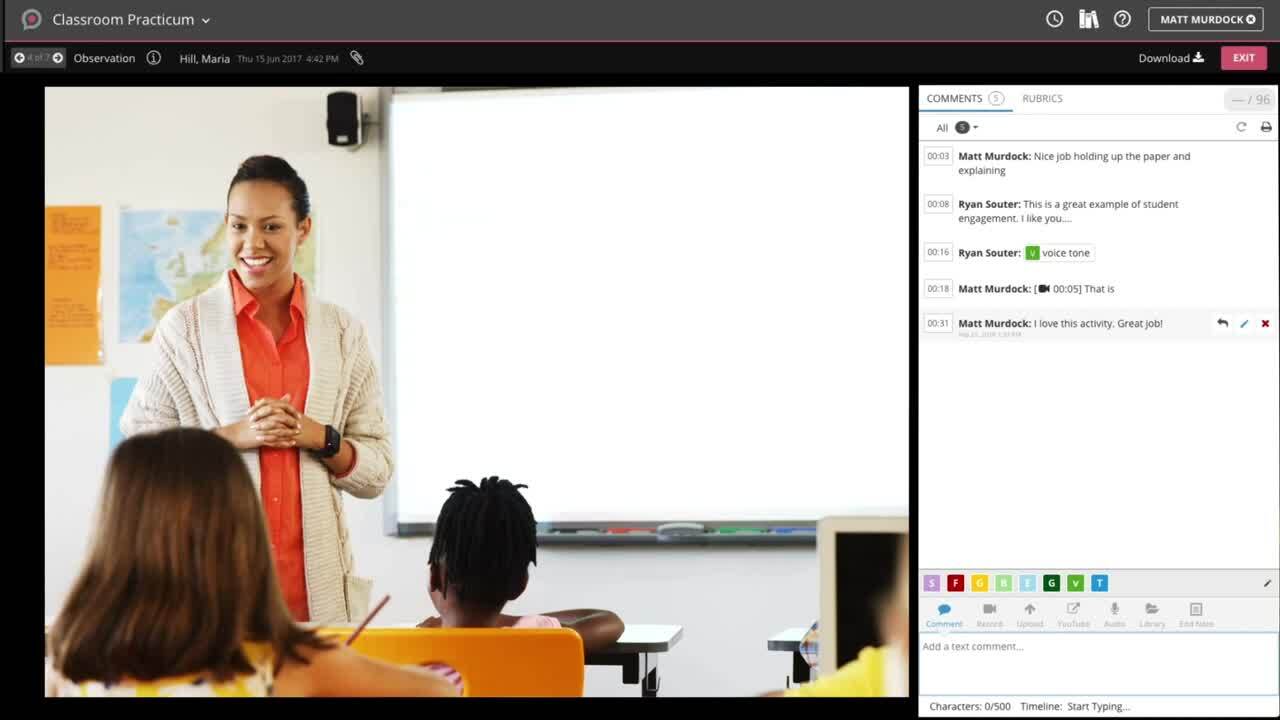
You can also have students use markers you’ve customized to identify key moments or actions to a particular method. You can even control when students see feedback from you or their peers. Let’s say you want students to write their thoughts before seeing what their peers think. Well, you can do that with GoReact. These features allow you to tailor your students’ learning experiences.
It has LMS Integrations.
GoReact integrates with your LMS. What this means for you is that if you create activities or assignments in GoReact, any participation or grade you score in GoReact automatically populates in your LMS.
2. Practice New Methods in Small Groups
Many instructors use GoReact to create micro-teaching experiences. During their class period, instructors synchronously demonstrate a method they’re teaching. Then, whether students are virtual or in person, instructors ask students to divide into groups and record themselves role playing a similar scenario.
Now you may be wondering: why record it if you’re teaching in person? In a recent workshop, Dr. Tom Fisher outlined his reasons for using GoReact in methodology courses.
Last spring, Dr. Fisher had 15 students in his methods courses. This spring, there are 35. The number of students has more than doubled! There’s not enough of him to circulate the room to give feedback when something catches his eye. Now, instead of giving feedback to one or two students, Dr. Fisher asks students to record their rehearsal of a scenario where they work with certain off-task student behaviors.
(If you’re curious for more particulars on how Dr. Fisher uses GoReact for methodology courses, check out the free workshop recording.)
Whether virtual or in-person, ensure every teacher candidate gets personalized feedback by recording their rehearsals. Once the rehearsals are recorded, it’s easy for you to give feedback and ask your students to give evidence-based self-reflections.
Why You Should Use GoReact for Rehearsals
It’s easy to record.
If you’re teaching in person, students can prop up a phone or use their laptop camera to record and upload a video of their rehearsal. If the course is virtual, students can use the multi-camera feature in GoReact to play out a scenario virtually. Yes, it’s really that easy.
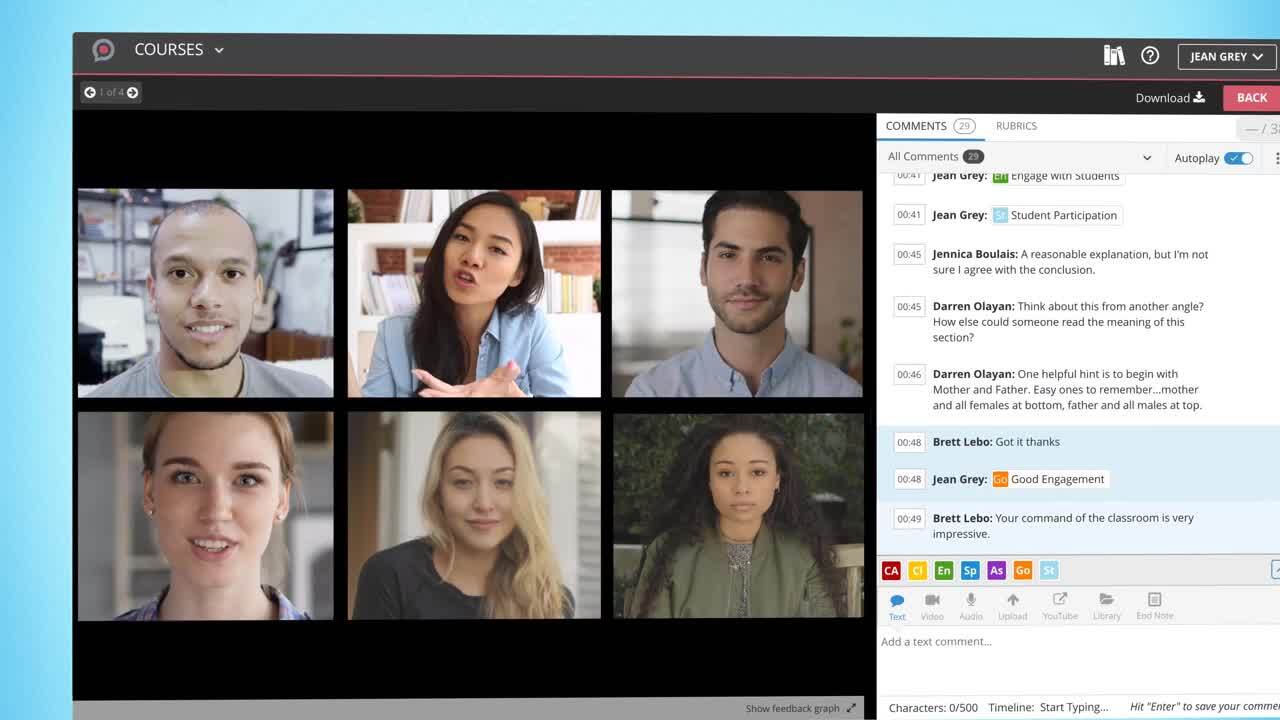
3. Capture Applications in Fieldwork
Some programs require students to complete fieldwork hours concurrently with methods courses. If you’ve set up your methodology courses this way, ask students to record fieldwork hours to see how they’re applying methodologies in the field.
Before using GoReact, the University of Michigan relied on subjective student field experience reports to see if students were applying what they were learning. That wasn’t reliable enough, so this top-ranked teacher education program asked their students to record their field experiences in order for faculty to see what was happening—no travel required. You can do the same!
You can also give specific methodology assignments for students to complete during their fieldwork. Dr. Debra Lively at Saginaw Valley State University assigns her methodology students to record a read aloud with a young child assignment. Students peer review each video using markers and comments in GoReact. By doing this, Dr. Lively observed that students learn the importance of “wait time,” vocabulary, fluency, questioning practice, and encouraging a love for learning.
Why You Should Use GoReact for Fieldwork
It’s COPPA & FERPA compliant.
You don’t have to worry about privacy using GoReact. We recommend student teachers still get permission slips signed from parents if a child appears in a video, but you can rest assured that GoReact is FERPA and COPPA compliant.
Videos are available for five years.
At no extra charge, videos are protected and saved for five years. If you have students start using GoReact early before student teaching (like in their methodology course and fieldwork), they can witness and prove their growth in your program.
Use Video in Your Teaching Methods Courses
As you teach methodology courses this coming semester, consider using video. Yes, there is a lot of material to cover, but video can help you give students more practice and personalized feedback on how well they’re applying what they’re learning in your course.