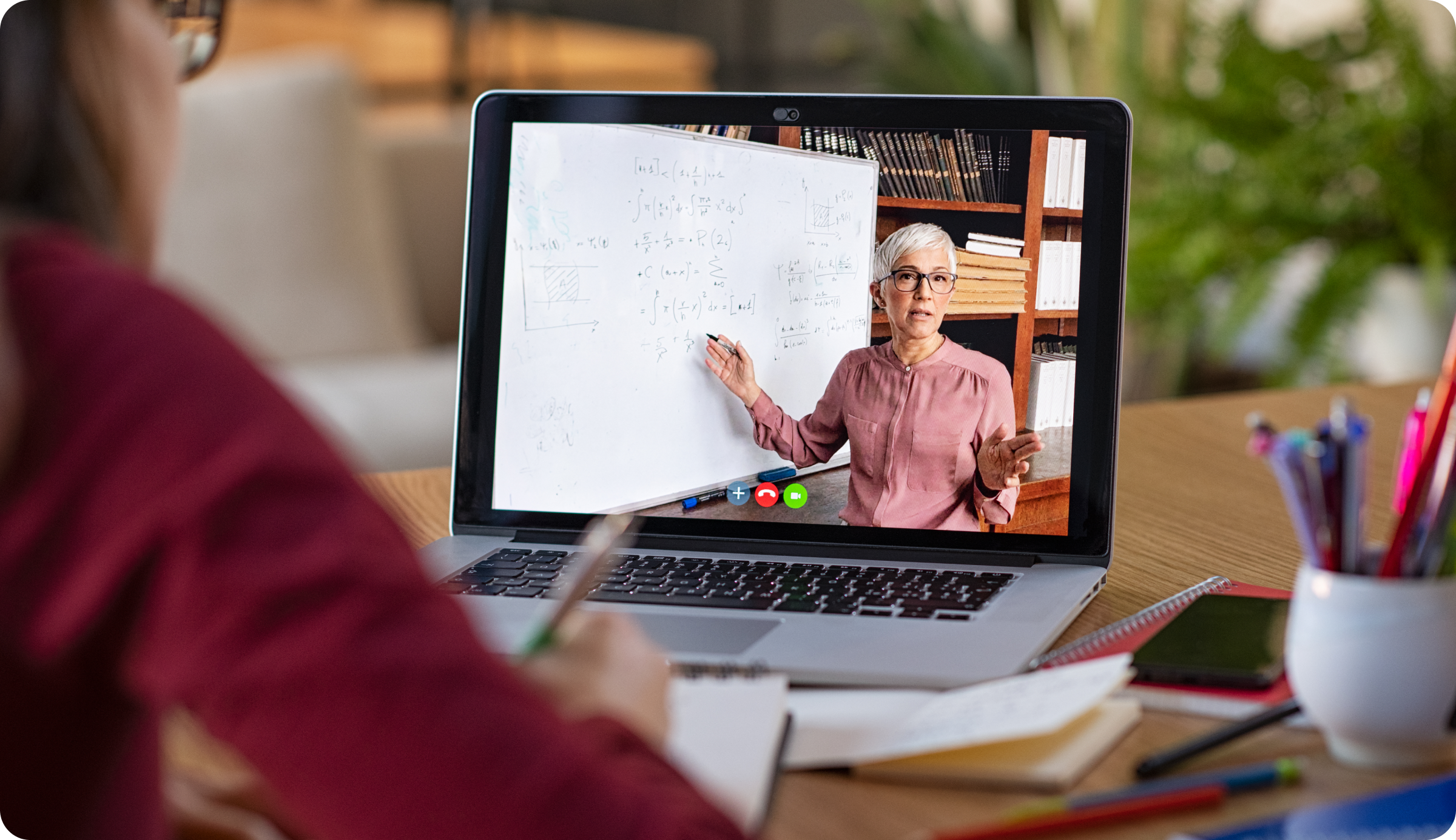Frantically searching for online teaching resources? The spread of coronavirus has lead to school closures around the world, affecting millions—and counting.
As campuses continue to shut their doors, many professors are navigating the switch from face-to-face courses to online courses. This mid-semester transition isn’t exactly ideal timing, and professors have been left with little time to prepare.
Whether or not your school ends up closing due to coronavirus, it’s important to have an emergency plan in place. Here are a few online teaching resources that any teacher can benefit from.
Synchronous Tools
When it comes to online learning, communication is crucial—especially when students signed up for a traditional face-to-face course with lots of in-class discussions. To maintain those engaging, in-class discussions online, make sure your toolbox of online teaching resources includes synchronous tools. Synchronous tools are a great way to communicate and create a sense of community for an online class. They can be used to hold class lectures, discussions, or office hours.
Zoom
Zoom is a video conferencing app that allows you to host webinars, build conference rooms, and send instant messages. Zoom has built-in collaboration tools such as polling, Q&A, and virtual hand-raising, making it a great resource for class discussions. And if students aren’t able to join, professors can send out a recording of the discussion.
Google Hangouts
Google Hangouts is another way to connect through video, but only 10 people or fewer can join the call. This may be a good tool for holding office hours or meeting with small groups. Along with video conferencing, Hangouts allows you to send instant messages and make phone calls, providing another way to interact one-on-one with students during office hours.
Skype
Skype provides free video conference calls for up to 50 people. Like Zoom, you can record calls to send to students who aren’t able to join. And anybody can join the meeting through a link, regardless of whether or not they have a Skype account. If you have a larger class, you may want to go with Zoom. But Zoom can be expensive, and Skype allows you to use a free version.
Asynchronous Tools
Synchronous tools encourage communication, but they aren’t always convenient. Asynchronous tools increase cognitive engagement and provide flexibility for both instructors and students. And as the Coronavirus continues to disrupt schedules, flexibility is important. With asynchronous tools, students have more time to study material, complete assignments, engage in in-class activities, and give or receive feedback.
Slack
Slack is an instant messaging platform that organizes conversation by channels, making it easy to collaborate with multiple groups (colleagues, students, etc). Slack makes it easy to communicate quickly, rather than waiting on email responses. In this way, it’s a great tool for group discussions or projects.
Discussion Forums
Discussion forums are a great place to promote online communication. Students can share insights with each other and discuss course topics. You should be able to start a discussion on your LMS system. If not, you can create a class Facebook page or Twitter to host discussions.
GoReact
Does your course have in-class assignments or activities where you observe, give feedback, and grade students performing a skill or task? This can be anything from student teaching observations, group presentations, musical performances, speaking in a foreign language, mock interview, or clinical observations.
If your course has in-class assignments or activities, GoReact can help you asynchronously transition your classroom activities and evaluations online.
With just a smartphone or webcam, students can capture videos of their skills with ease. GoReact doesn’t require any extra equipment or complicated training. After students record and upload their assignments, professors can leave time-coded comments for them to review at any time.

No matter who you are or what you teach, these online teaching resources can make your transition smoother. You should also check out some of the excellent resources that have been written on the coronavirus situation:
“Teaching Effectively During Times of Disruption” from Stanford University
“A Letter to Educators Teaching Online for the First Time” from EdSurge
“Going Online in a Hurry: What to Do and Where to Start” from The Chronicle of Higher Education
Thank you to all the universities and colleges making proactive and courageous decisions to protect our community’s health.